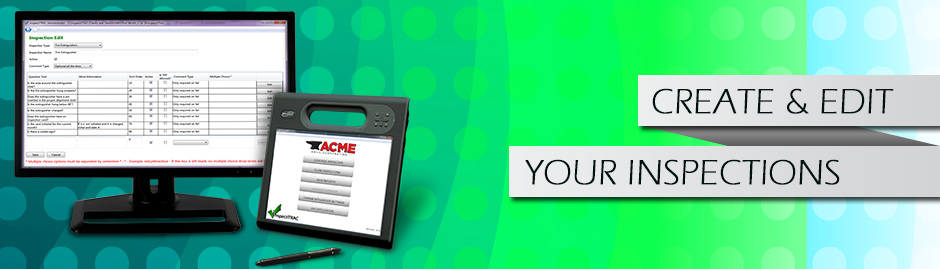
What is Administrator?
inspectiTRAC Administrator is an application used to create and modify inspections, audits and observations quickly and easily. inspectiTRAC administrator for the windows platform allows you to import facility maps and place inspection locations on those maps.
Regardless of platform administrator provides users with the tools to internally modify the flexible system to fit any data collection need. There is no limit to the number of inspections, audits or observations that are created. With administrator you can design data collection forms for any of your needs regardless of location, facility, department, or equipment type.
Using Administrator, your company can create your own inspections, audits and observations from your own questions. Questions are easy to update on the fly. Users with administrator privileges can use the browser-based administrator or the windows-administrator to update questions. If mapping your facility and visually observing the location of the items is a need inspectiTRAC’s Windows-platform includes those options.
inspectiTRAC Data Collector utilizes the inspection/audit/observation templates created in Administrator to ask the right questions during an inspection, audit or observation.




